EzyNest/EnRoute Design Depth in the ATP
Inside EzyNest there is the Automatic Toolpath (ATP) which is used to process jobs from CabMaster.
It is recommended in the ‘Define Layers” tab that you set up your strategies to have the correct design depth, with the “Use Depth” ticked in CabMaster this will provide the information to stretch the strategy to the required size.
For more information on setting up the design depth in the ATP, click the buttons below to watch the 2 minute video and read our HowTo article in our Knowledge Base.
Need assistance? Contact CabMaster Customer Support weekdays from 7am to 5pm AEST via phone on +61 3 9040 2000 ext. 1, via email on support@cabmastersoftware.com or send a chat message from our website.
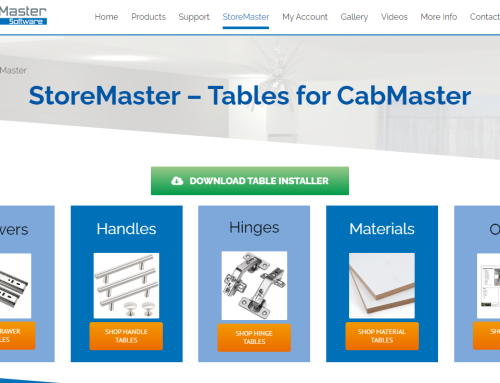
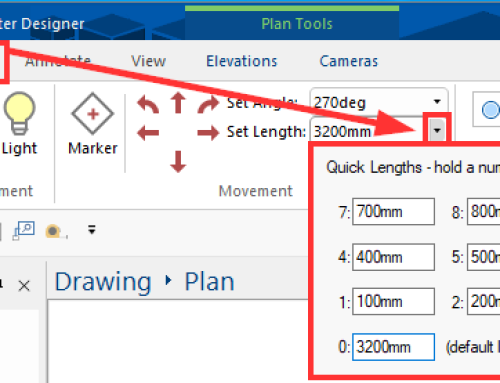

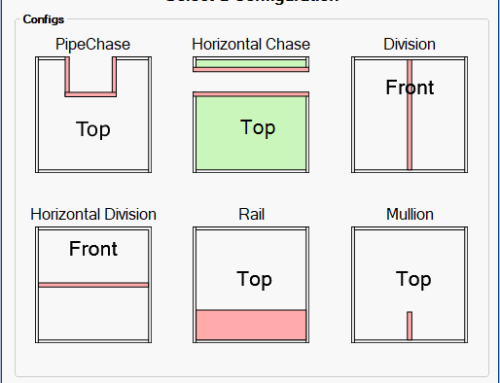
Leave A Comment