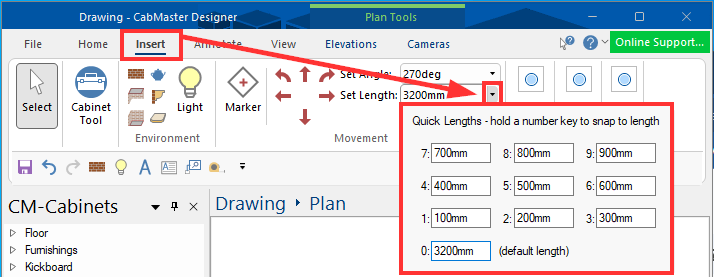Create Your Own Shortcuts with Quick Lengths
Are you looking to further reduce your time spent drawing in CabMaster Software? Set up your Quick Lengths!
The Quick Lengths feature can be found under Insert > Movement > Set Length dropdown. There you will find the option to add different variables associated with numbers 0-9.
So when you’re drawing a wall, for example, you can simply hold that number down on your keyboard (eg. 9), and it will clip the wall to that length (eg. 900mm) every time you click to add another section of the wall.
In Version 12, this also works for the ceiling and floor tools.
Start using Quick Lengths to rapidly draw your walls, floors and ceilings today!
continue reading