GigaDXF
Import DXF files to create labelling and list files for manufacturing
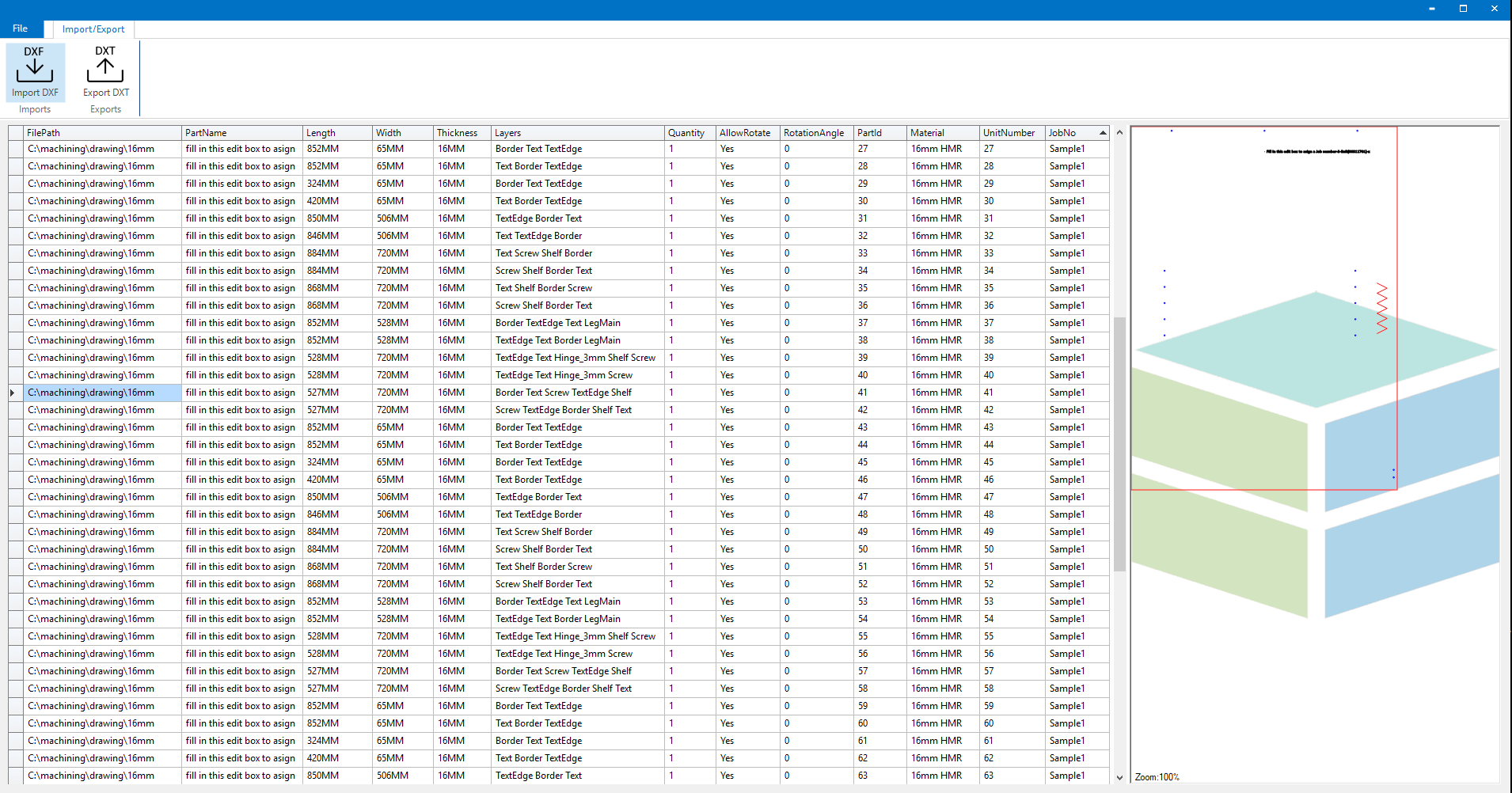
Automate toolpathing for DXF files
GigaDXF is built to integrate with EzyNest / EnRoute Software.
First, import a layered DXF from another CAD software package into GigaDXF. Next, generate the list file required for batch importing of jobs with EzyNest / EnRoute’s Auto ToolPath feature.
Save a lot of time by automating toolpathing.
This option requires EzyNest Software to integrate.
Labels per Part
Using GigaDXF to create the list file also generates labelling information per part.
This allows generic CAD files to have labels produced for detail and tracking of parts in a production environment.
This option is available in GigaDXF Software.
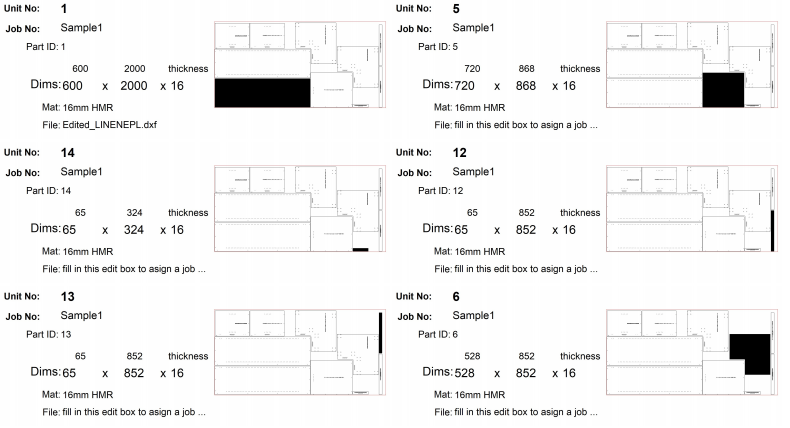
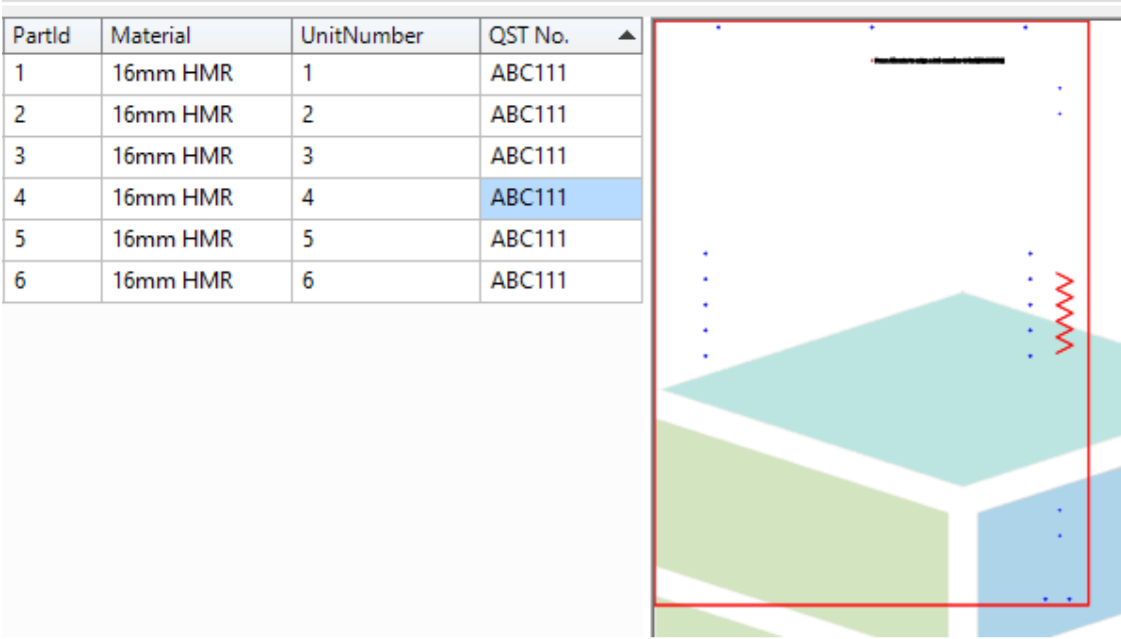
Add Your Own Fields to Labels
Add in your own columns in GigaDXF, such as ‘Job Number’, which can then be used on the label of each part when processed.
For easier flow and checks in production.
GigaDXF imports a range of layered DXF files from a CAD program and creates the data to allow batch import and labelling in EzyNest / EnRoute.
This option is available in GigaDXF Software.
Link to any CNC Machine
GigaDXF is built to integrate with EzyNest / EnRoute Software.
Therefore, this means that GigaDXF can import DXFs and generate list files and labelling for part manufacturing with any CNC machine.
See how easy it is to add GigaDXF to your production.
This option requires EzyNest Software to integrate.

GigaDXF Demo Video
So how does the software work?
Well, here’s a video showcasing just how easy it is to import DXF files and generate list files and labelling with GigaDXF Software.
GigaDXF integrates with EzyNest Software, and therefore can link to any CNC machine.
Watch just how easy it is to import DXF files for manufacturing using our software.
GigaDXF Software
GigaDXF + EzyNest
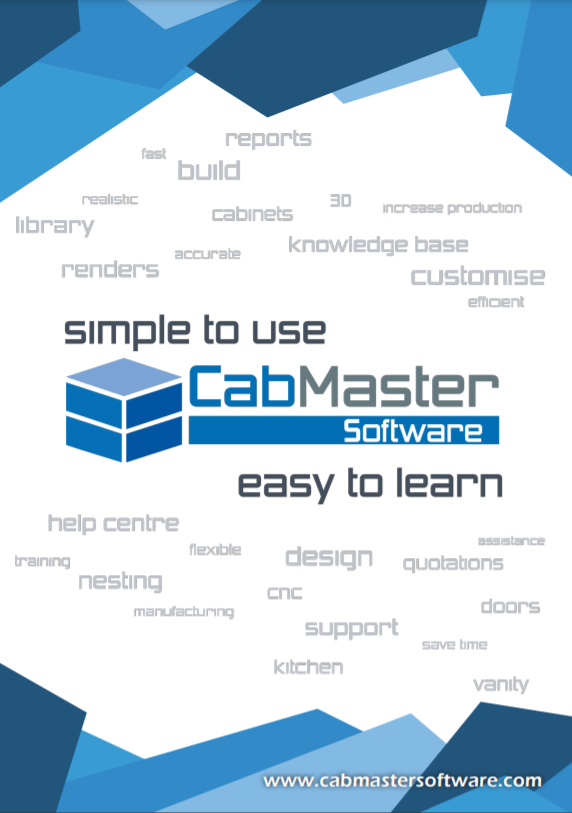
Would you like a brochure?
Please fill in the form below to receive an instant email with our latest product brochure.
System Requirements
Minimum Specifications
- i5 Processor
- Windows 10 Operating System
- 8 Gig Of Ram
- 5 Gb Free Hard Disk Space
- Full Open GL Support Video Card
Recommended Specifications
- i7 Processor
- Windows 10 Operating System
- 16 Gig Of Ram Or More
- 1 Tb Free Hard Disk Space
- nVidia or AMD Video Card
Note: We use nVidia Cards with our testing.

