What is Part Premilling?
A premilling edge bander removes a specified amount of material from the edged sides of a board. CabMaster’s part premilling allows parts to be oversized by the amount your edge bander will remove when edging parts.
E.g. A 100mm x 100mm part with 1mm edging all around will have a cut size of 98mm x 98mm. The same part with 1mm premilling will have a cut size of 100mm x 100mm.
Tip: Older setups will have premilling called “OverSize all on Edged Sides”.
Setting Up Premilling
Where to Set Up Premilling
Premilling can be found in Drawing Properties > Mach. General > Const in the Premilling group box as seen in the image below.
Defining Premill Thickness
The amount CabMaster takes off an edged side can be defined in 2 ways:
- By the thickness of the edge material; or
- By a fixed amount.
Premill Edge Thickness
Enabling this option will always add on the edge thickness to the edged side.
Note: An edge that is 1mm thick will add 1mm to any side edged with it and a 2mm would add 2mm and so on.
Premill Thickness
Premill thickness lets you define a fixed amount to remove from each edged side. This fixed amount will then be added to all edged sides.
Note: With a 1mm premill thickness, 2mm edge tape would add an extra 1mm to edged sides, as would a 3mm tape and so on.
Material Types
You can specify a separate premilling setting for door type materials and all others.
Door type materials are materials that can be found when using the “Door” filter, as seen in the image below.
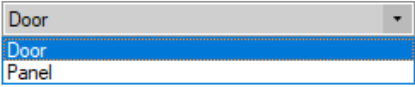
Internal Corners
You can enable or disable premill allowances on edges with an internal corner (e.g. the front of a corner shelf) by checking or un-checking the “Incl Cnr” checkbox, as seen below.
Still have questions? No worries! You can directly contact CabMaster Support via email, phone or our website chat. We are ready to help you anytime from 7am – 5pm weekdays.
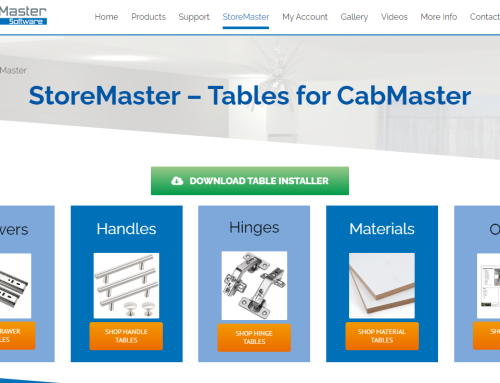
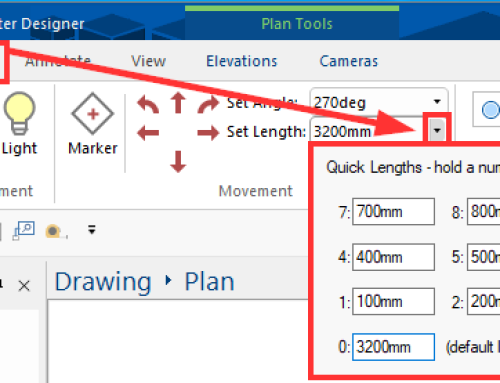

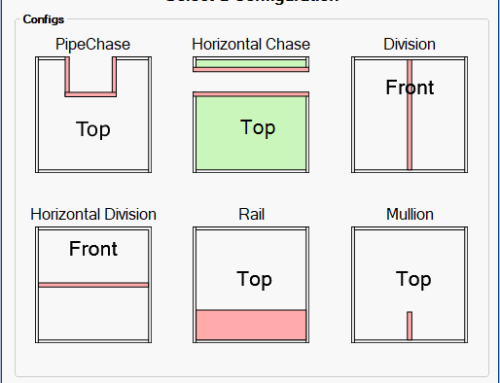
Leave A Comment