Sign Up For EzyNest Software
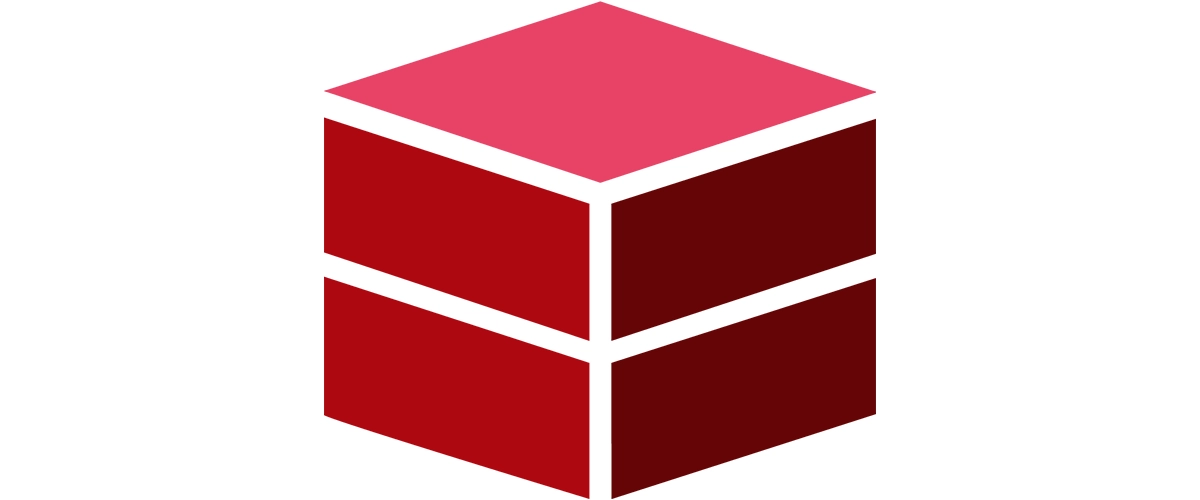
EzyNest Advance (License Only)
Month to Month
$55
US$ per month
Additional licences available in Portal after sign-up
No setup fee included in this product – EzyNest Advance license of latest version
What’s Included
- True shape nesting
- 2D cutting
- 3D entry/exit
2 tools per toolpath
- Multiple passes with final pass
- Rendering and output simulation
- Control start point location
- Automatic Tool Path (ATP)
- Labeling per part
- Nesting reports
- Generate G-code for CNC machining
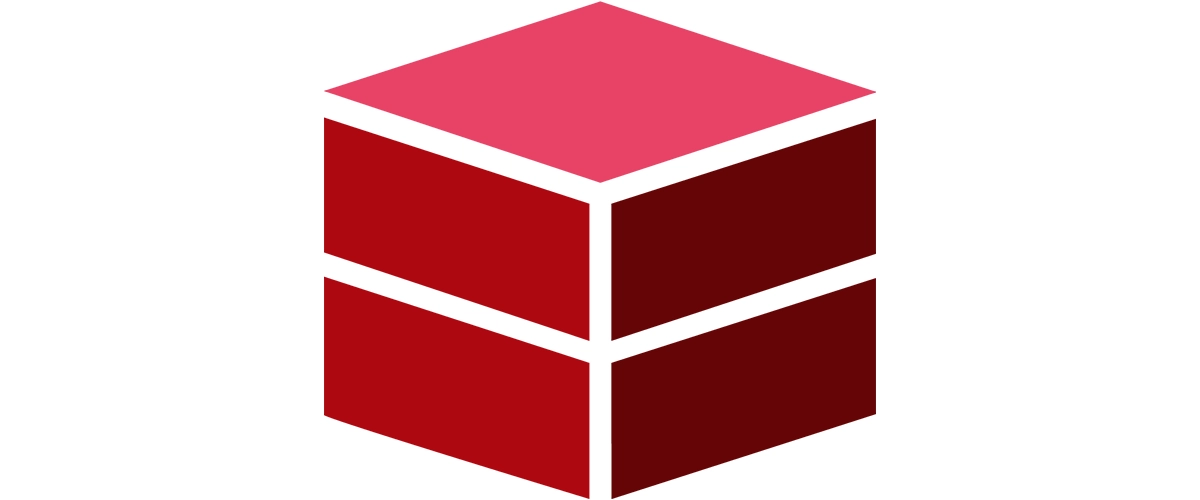
EzyNest Advance (License Only)
Yearly Option
$660
US$ per year
Additional licences available in Portal after sign-up
No setup fee included in this product – EzyNest Advance license of latest version
What’s Included
- True shape nesting
- 2D cutting
- 3D entry/exit
2 tools per toolpath
- Multiple passes with final pass
- Rendering and output simulation
- Control start point location
- Automatic Tool Path (ATP)
- Labeling per part
- Nesting reports
- Generate G-code for CNC machining
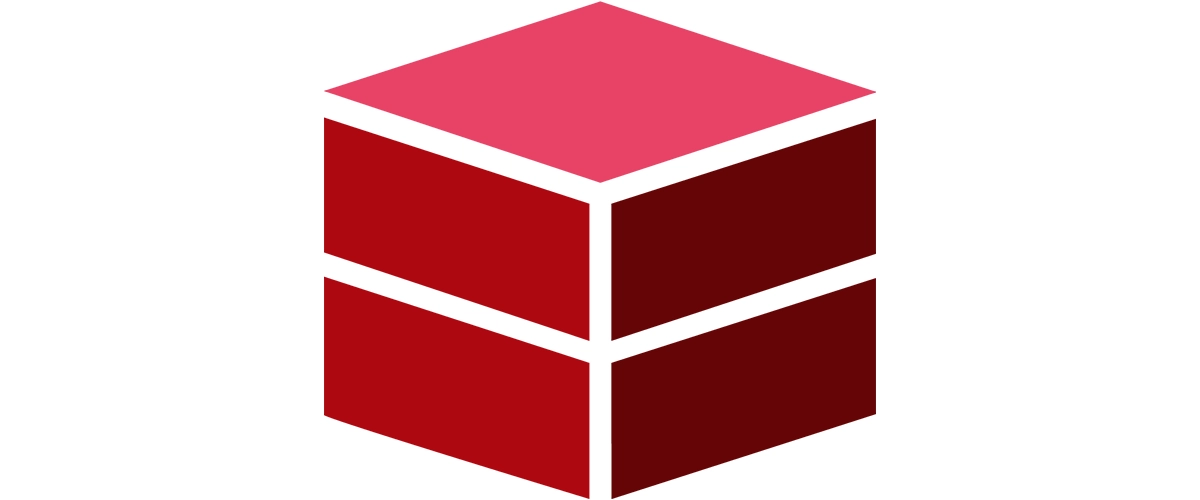
EzyNest Advance + Setup
Month to Month
$55
US$ per month
Additional licences available in Portal after sign-up
One-time setup fee of $795 covers personalized training, setup & CNC machine link
What’s Included
- True shape nesting
- 2D cutting
- 3D entry/exit
2 tools per toolpath
- Multiple passes with final pass
- Rendering and output simulation
- Control start point location
- Automatic Tool Path (ATP)
- Labeling per part
- Nesting reports
- Writing & providing of post-processor
- Generate G-code for CNC machining
- Personalized training
- CNC link configuration
Most Popular
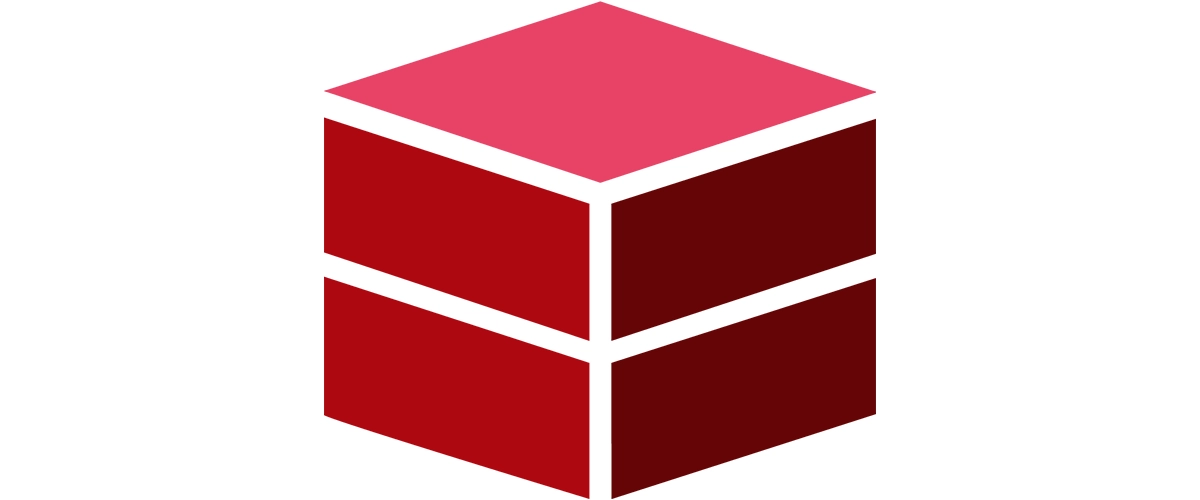
EzyNest Advance + Setup
Yearly Option
$660
US$ per year
Additional licences available in Portal after sign-up
One-time setup fee of $795 covers personalized training, setup & CNC machine link
What’s Included
- True shape nesting
- 2D cutting
- 3D entry/exit
2 tools per toolpath
- Multiple passes with final pass
- Rendering and output simulation
- Control start point location
- Automatic Tool Path (ATP)
- Labeling per part
- Nesting reports
Writing & providing of post-processor
- Generate G-code for CNC machining
Personalized training
CNC link configuration

