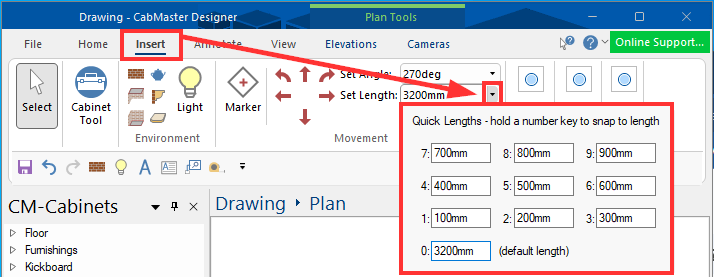Part Dimensioning & Details in ShapeMaster
In ShapeMaster V12, you can now create and display dimensions and annotations to parts via the new breadcrumb bar. First, add your part to the list (press F12), then select your part in the breadcrumb bar as shown in the image below.
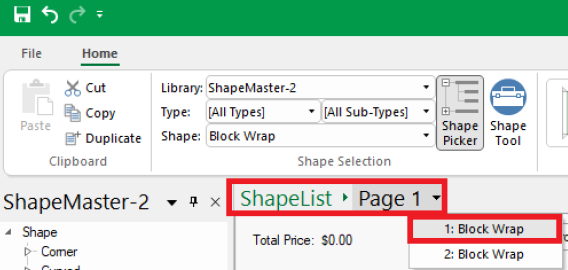
You can add horizontal, vertical and angular dimensions to your part, as well as text labels and text boxes. These details will be included in reports that display images, such as our ShapeList reports.
Want to know what else is new in ShapeMaster Version 12? Click the buttons below to read about our exciting new features in our What’s New document, and watch our video on part dimensioning in ShapeMaster Software.
continue reading