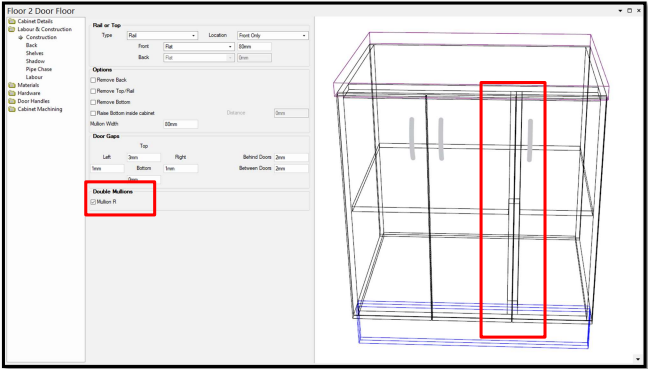Double Mullions
Did you know? Most cabinets, that are able to add mullions, also have the option to enable Double Mullions.
This adds a second mullion next to the original mullion to provide extra stability and prevents the need for shelf or hinge holes to drill all the way through the mullion.
This will also help make it easier for your doors to line up in the centre of the two mullions, for example, in a 3 or 4 Door Floor cabinet.
In most cabinets, this option can be found on the Labour & Construction > Construction page.
In certain cabinets such as Sink cabinet this option can also be found on the Labour & Construction > Mullions page.
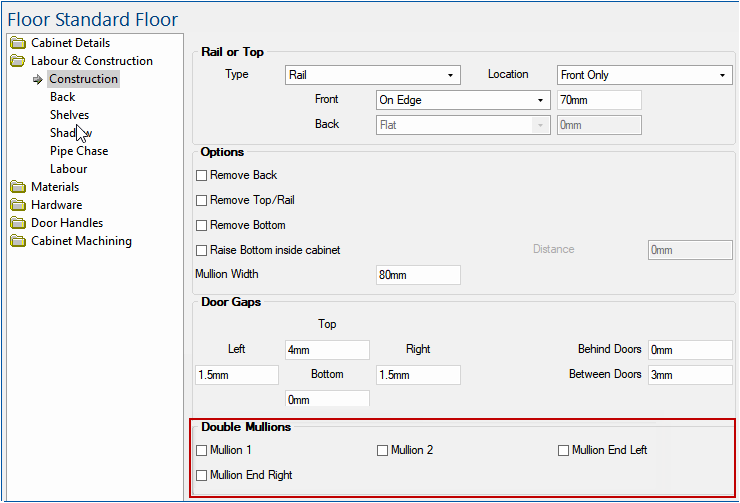
Tip: Make sure your offsets are correct. In Drawing Properties under Mach. Shelf/Mullion > Mullions, your Single Mullion offset should be set to 8mm, and your Double Mullion offset should be set to 0mm.
For more information on Double Mullions, click the buttons below to watch our video and read our HowTo document.
continue reading