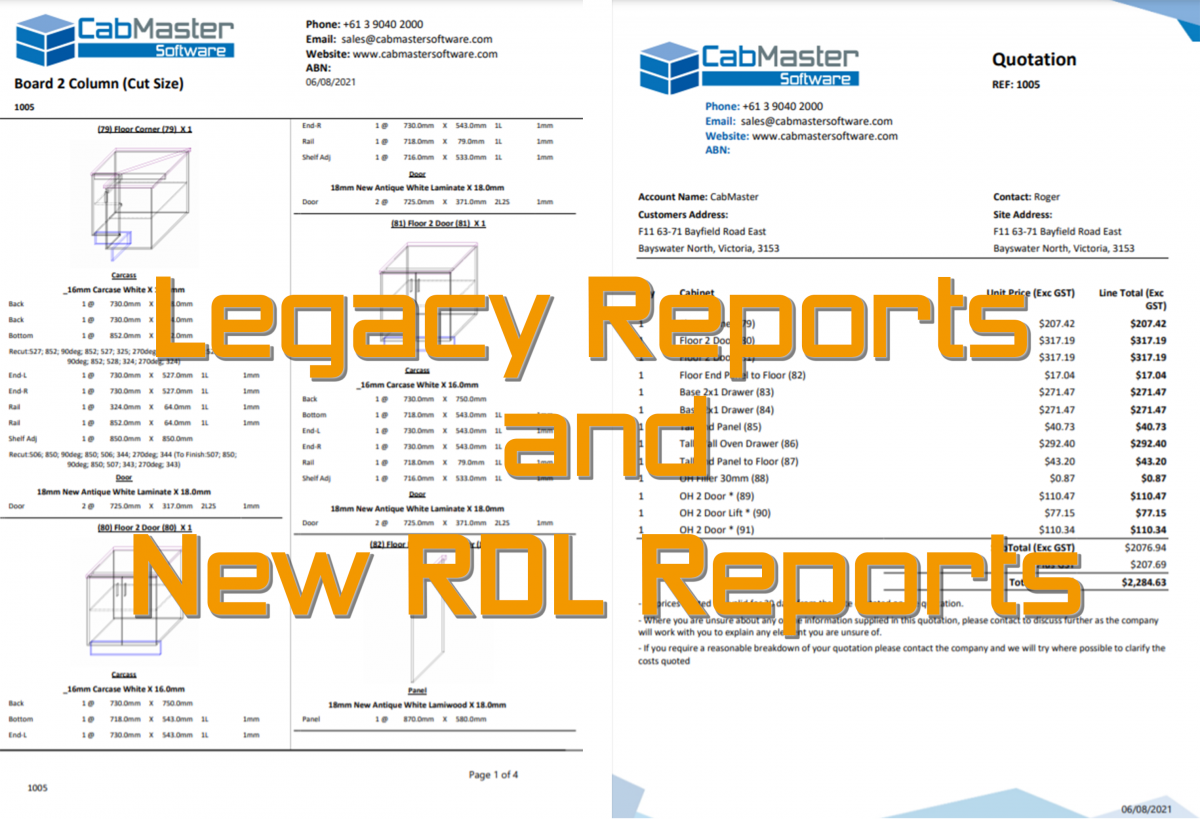Legacy Reports and New RDL Reports – Build 70 Update
We have replaced the standard reports inside CabMaster Software to make our reporting system more modern and streamlined.
Our new RDL reports have replaced the old legacy reports. These RDL reports fix issues including double-up of doors, etc. and issues with imperial measurements. So if you are getting a double-up of doors, etc. in the legacy reports, please use the new RDL ones instead.
However, you can still use legacy reports. They are now located in a “V10 Reports” folder under reports.
Want to know what else is new in Build 70? Click the button below to read our Release Notes in our Knowledge Base.
Still have questions? No worries! You can directly contact CabMaster Support via email, phone or our website chat. We are ready to help you anytime from 7am – 5pm weekdays.
continue reading