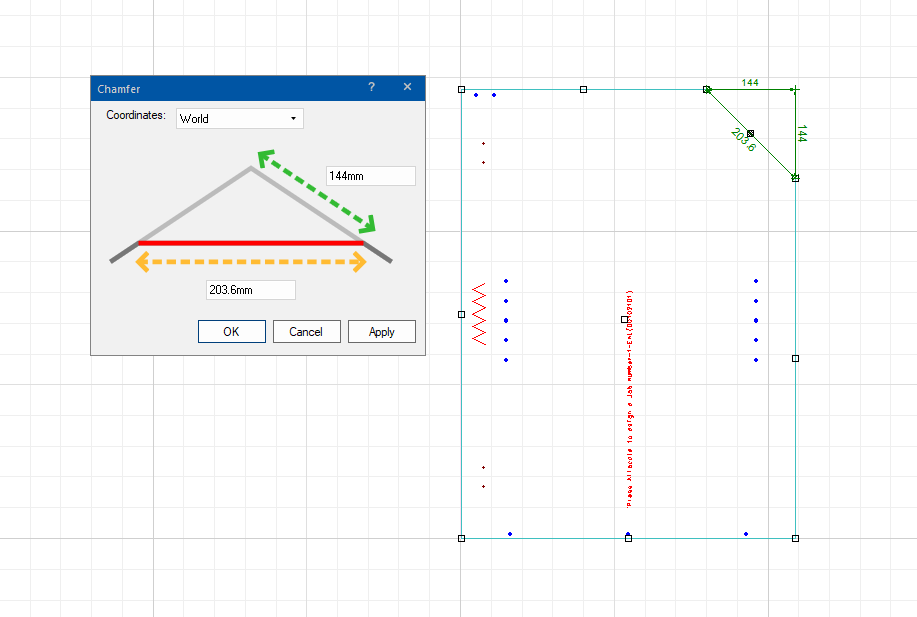Precision Chamfer/Fillet Dialog
To add a Chamfer or a Fillet to a corner of a part, right click on the corner and select either Chamfer or Fillet Corner. You can then manually size this option by either moving the mouse along the line until you reach the desired size, or by pressing a number key assigned to the Quick Lengths feature.
If you want to input a specific dimension, just press the “.” button and a precision input box appears and you can input a variety of different options.

For more info on how to chamfer or fillet a corner using CabMaster V11, take a look at our video below!
continue reading