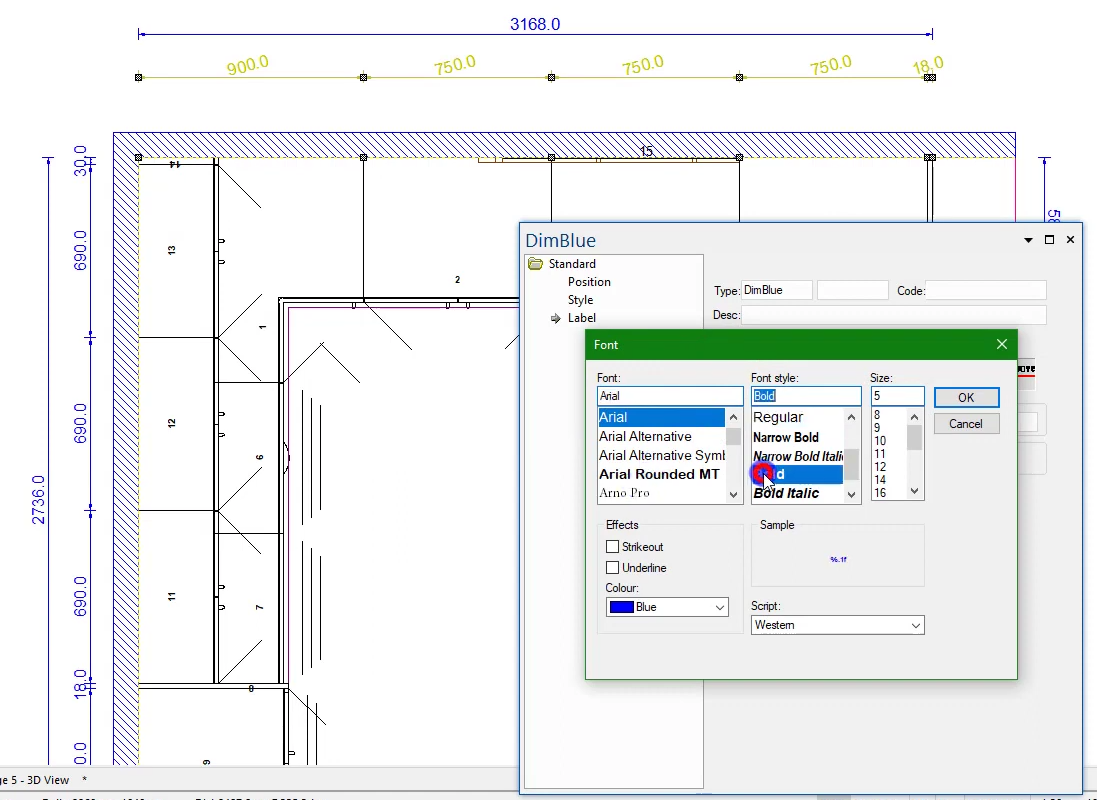Dimension Tips For Cleaner Drawings
Did you know that you can customize your dimensions on your CabMaster drawings? We’ve got a few helpful tricks that you can use to create cleaner drawings faster.
- Hold the CTRL key to move your dimension label text to tidy up your plan
- Double click on the last dimension point to start a new dimension run and perfect your plans in less time
- Double click on dimension itself to customize your dimensions visually
Click the button below to watch our step-by-step tutorial video and learn more dimension tips for cleaner plans in CabMaster Software.
continue reading