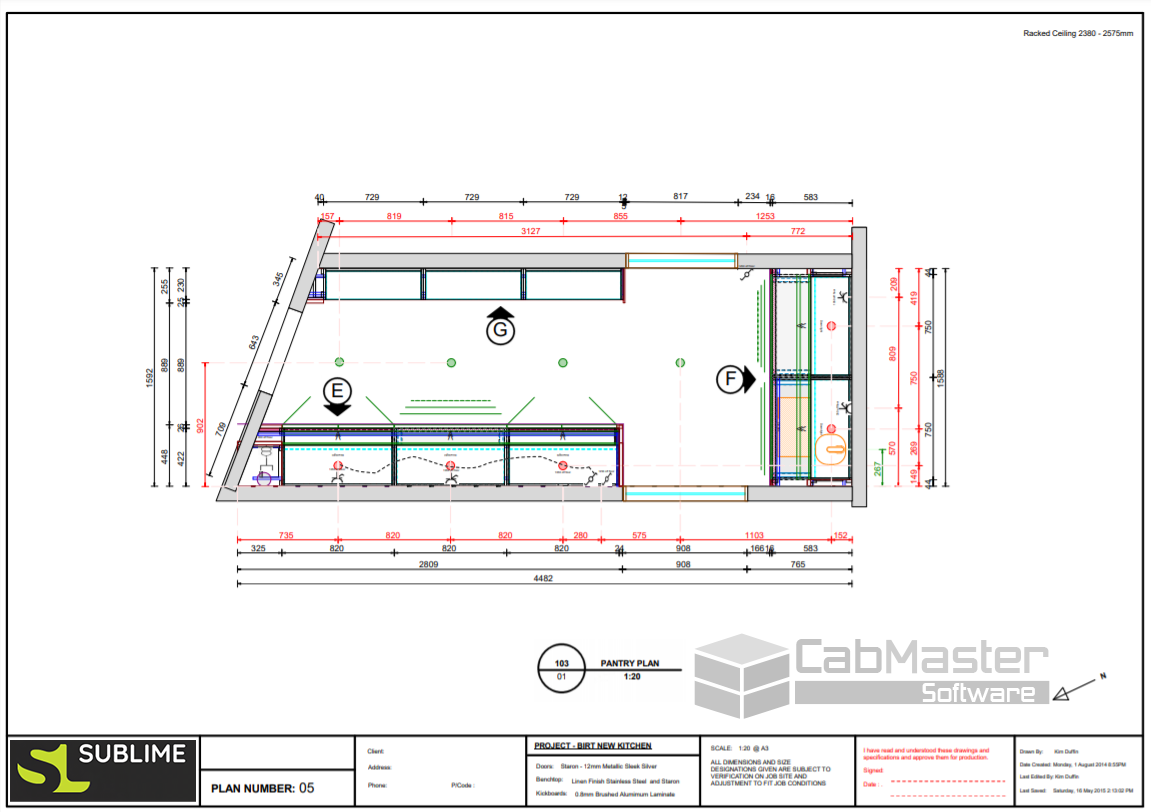Helpful Dimensions Tips
Quick Dimensions
Did you know? If you double-click on the last point on a run of dimensions you are currently drawing, you can automatically start drawing a new dimension run.
To learn more about quick dimensions, watch our HowTo video by clicking the button below!
Format Dimension Labels
On every dimension line you use, a label is placed along it showing details about that line/angle/leader.
These labels can show a range of different items such as units, decimals, notations etc. For example, the label on a 688.5mm dimension could simply just display “688.5”, or it could include a leading notation, such as a “W”, have a different colour, be placed on an angle or even include a trailing “mm”, as per the image below.
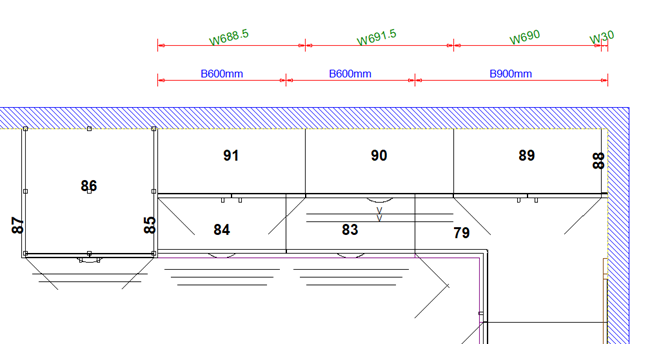
However, you can easily change this to show a different number of decimal places or fractions and can also choose extra details. We do this by using the label details in combination with a format string, which is a special text code containing formatting information.
For more information, have a read through our HowTo document in our Knowledge Base by clicking the button below!
continue reading