Cabinet Cutouts
New/Updated Feature in V11.1
A cabinet cutout lets you easily add a variety of “cutouts” such as a horizontal or vertical pipe chase, an extra division, rail or mullion. It also uses a quick selection menu for configuration to enable different options very easily.
Cabinet cutouts are now available in V11.1.
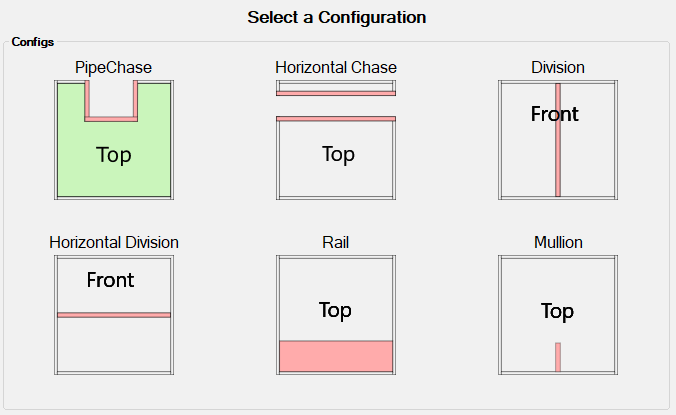
You can turn on a cabinet cutout in Cabinet Machining > Defined Cutouts, then tick the checkbox to “Enable Cabinet Cutout”.
Once enabled, new pages will be available called “CabinetCutout:…”.
If you haven’t already installed your V11.1 update, keep an eye out for a “New Update Available” prompt from your AutoUpdater when you open CabMaster. All you need to do is click “Yes” to install the new update and follow the prompts from there.
If you require assistance while updating your software, please contact CabMaster Support via email at [email protected] or via phone on +61 3 9040 2000 ext. 1.
Watch the video below for a tutorial on cabinet cutouts! You can also find the V11.1 (Build 100) Release Notes by clicking on the button below.
continue reading





