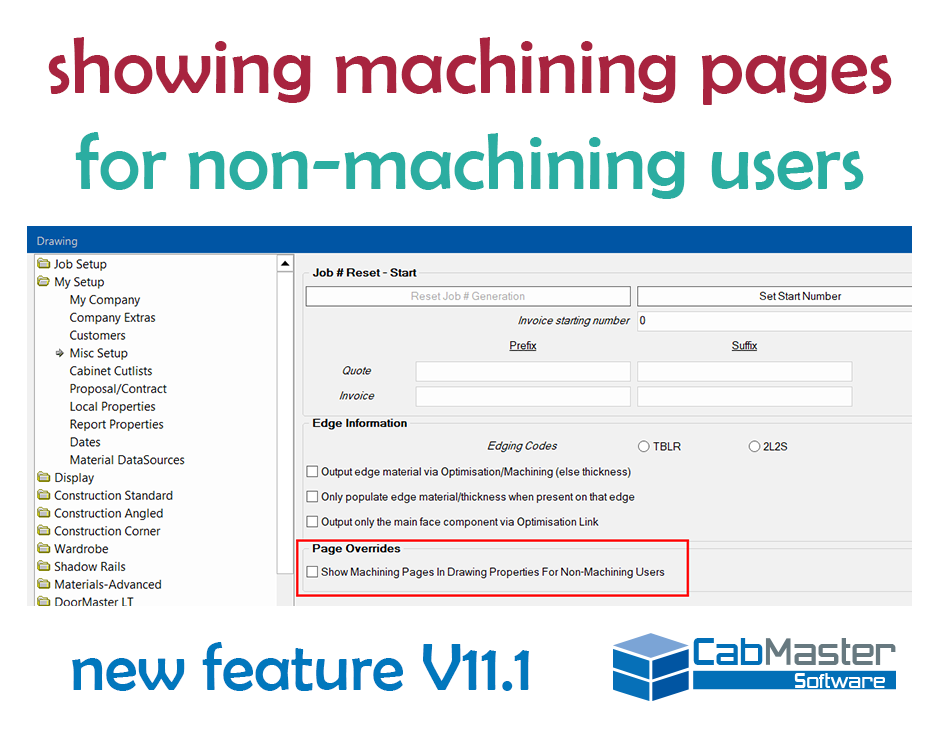Show Machining Pages Without Machining License
New Feature in V11.1 Premium Library
Normally the machining pages in the drawing properties will only display if you are using a CabMaster license with machining capabilities.
In order to show these pages in CabMaster Designer 3D, CabMaster Designer CL or CabMaster Designer Pro, you can turn on the “Show Machining Pages in Drawing Properties for Non-Machining Users” checkbox on the My Setup > Misc Setup page of the drawing properties.
This will enable machining options in drawing properties, which can be useful if you have multiple CabMaster licenses, if you are sending the drawings to another user to machine, or are planning to upgrade to CabMaster Machining Premium in the future.
NOTE: This does not give non-machining users the ability to export any machining – it just allows the relevant drawing properties to be accessed.
For further information on showing machining pages for non-machining users, click the button below to read more in our CM-Cabinets Library Users Guide.
continue reading