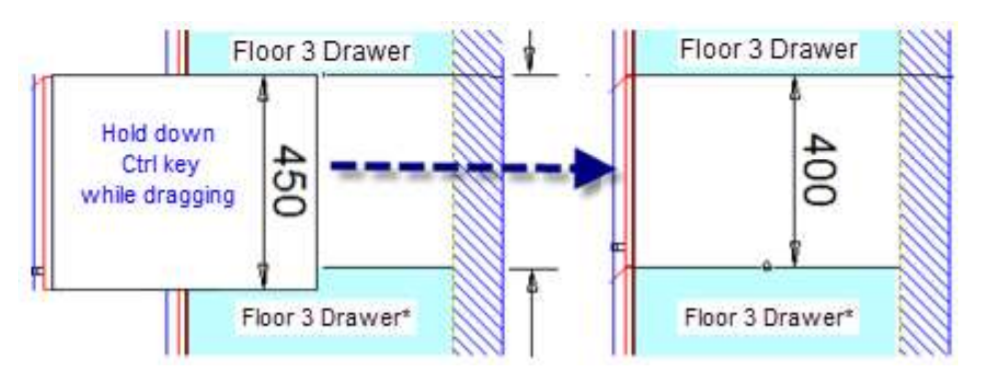Auto Cutback Tool
Did you know? The auto cutback tool changes the width of a cabinet to automatically fit in the space between two other cabinets.
Simply hold the [Ctrl] key during placement of the cabinet. (Remembering to release the mouse button before releasing the [Ctrl] key on placement).
To learn more about the auto cutback tool, have a read below of our related HowTo from the Knowledge Base in our Help Centre!
continue reading