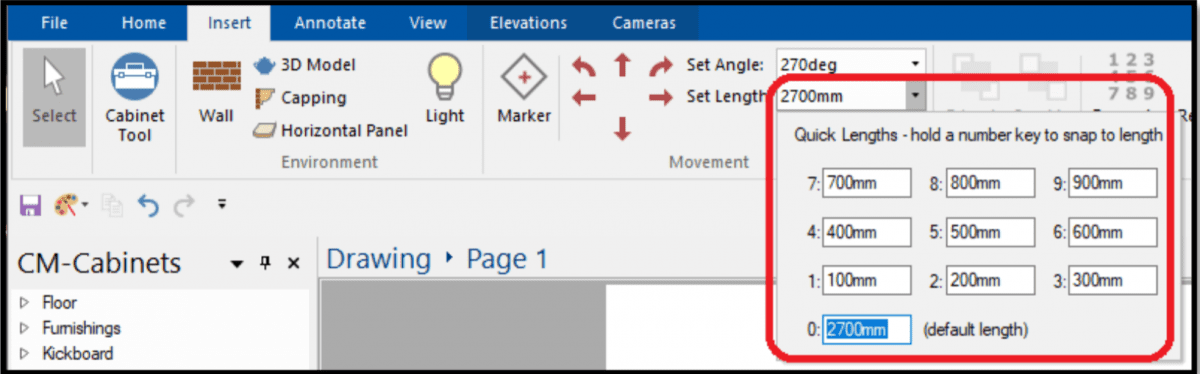Quick Lengths Feature in V11
You can now set 10 commonly used lengths as standards for ‘quick’ use. The settings can be found by clicking on the down arrow on “Set Length” on the ribbon toolbar. These lengths can be used wherever a length can be input, such as walls, chamfers, offsets etc.
To use a Quick Length, hold down the corresponding number. For example, to draw a wall that is 2700mm long, hold the corresponding number button to that Quick Length (“0” (zero) in image below) when you are drawing the wall and it will automatically draw the wall 2700mm long.

To find out more about new features in V11, take a look at the V11 Release Notes in our Knowledge Base!
Remember, you can contact CabMaster Support weekdays 7am – 5pm via phone, email or website chat (located in bottom right corner), or you can submit a ticket in our Online Help Centre.
Email: [email protected]
Phone: +61 3 9040 2000 ext. 1
continue reading