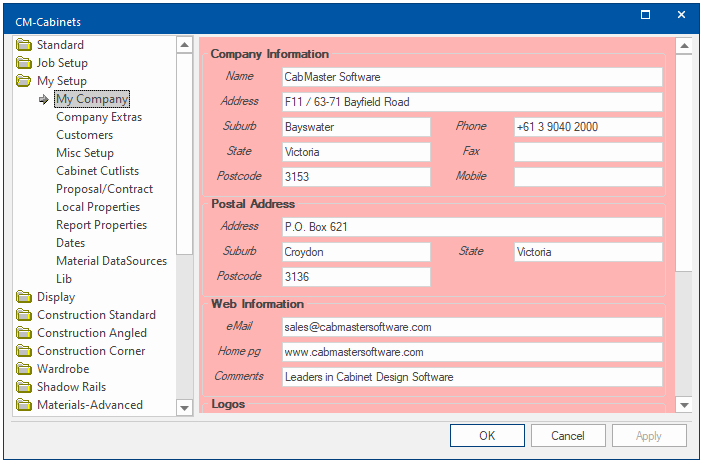Saving Default Properties
One helpful tip to help speed up your drawing time in CabMaster is to set up your default properties.
Once you’ve saved your default catalog properties, you can place cabinets quickly on your drawing without needing to make any changes.
How much time can you save on drawings?
To learn more about saving default properties in CabMaster Software, click the buttons below to watch our YouTube video or read our HowTo document.
Please note that saving your catalog properties (salmon pink background in window) saves your properties permanently for all jobs, whereas saving your drawing properties (grey background in window) saves your properties for that drawing only.
continue reading