Timber Panelling
The Timber Panelling cabinet allows timber profiled or rectangular slats to be repeated around the edge of a customisable shape.
This lets you create the shape you want, be it a straight wall, a back panel as per the image above, or curved wall with timber panelling. It’s now up to you.
The Panelling cabinets are for 3D displays but also include a report that tells you the part number and dimensions of the required slats for easy ordering of these timber panels and also tells you the backing panels required.
This report is called Timber Cladding.rdl and is located in the Assembly Reports folder.
You can customise Timber Panelling cabinets for overall dimensions, kickboard, overall shape design and slat configuration.

Hint: There is also an export option to send your shape to the PolyShape cabinet so you can machine parts such as a base or benchtop substrate etc. as seen in the image below.
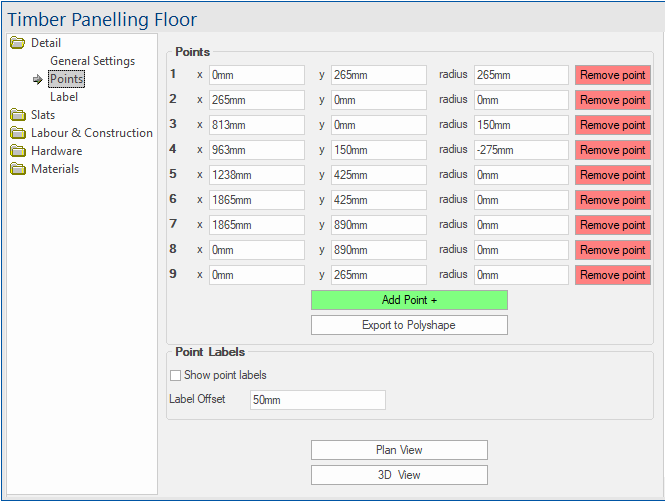
You can also configure the slats to have curved or straight edges, to be profiled or rectangle, and to be spaced evenly, as seen in the image below. The Enables section also allows you to manually remove individual slats to suit your specific requirements.
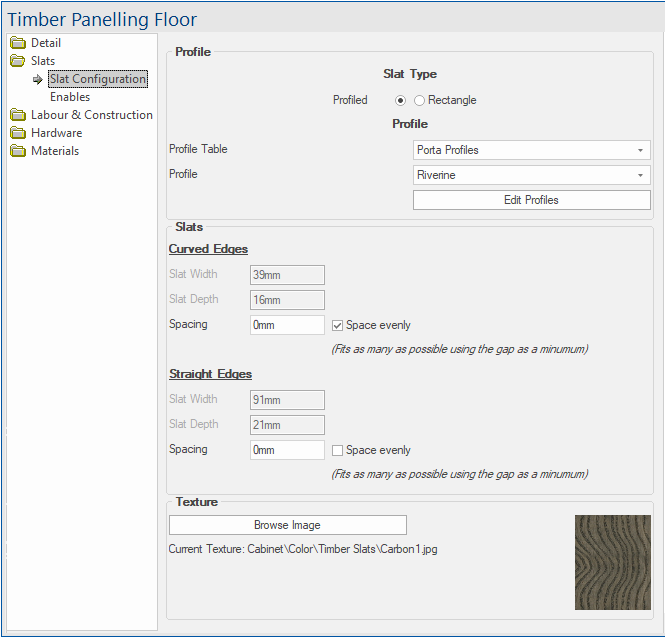
For more information, please watch the video below.
These cabinets may not be visible in your cabinet list if your CM-Cabinets catalog was created prior to CabMaster V11.1
In order to add this cabinet to the catalog, see the following help article: Adding missing cabinets to catalog.
Still have questions? No worries! You can directly contact CabMaster Support via email, phone or website chat. We are ready to help you anytime from 7am – 5pm AEDT weekdays.
continue reading





