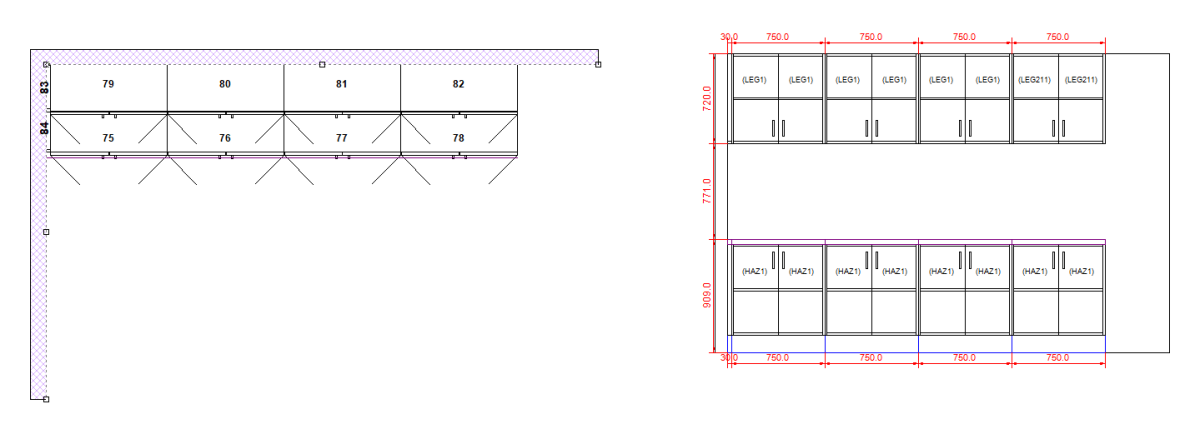Material Tags
CabMaster introduced Material Tags in the V11 library. These tags will appear over the Doors and Drawers of the cabinets in the Elevation View.
In order to turn them on and adjust what they are set to display you will need to go to the following places in the Drawing Properties.
If you want to make this a permanent addition you will need to do this in your catalog.
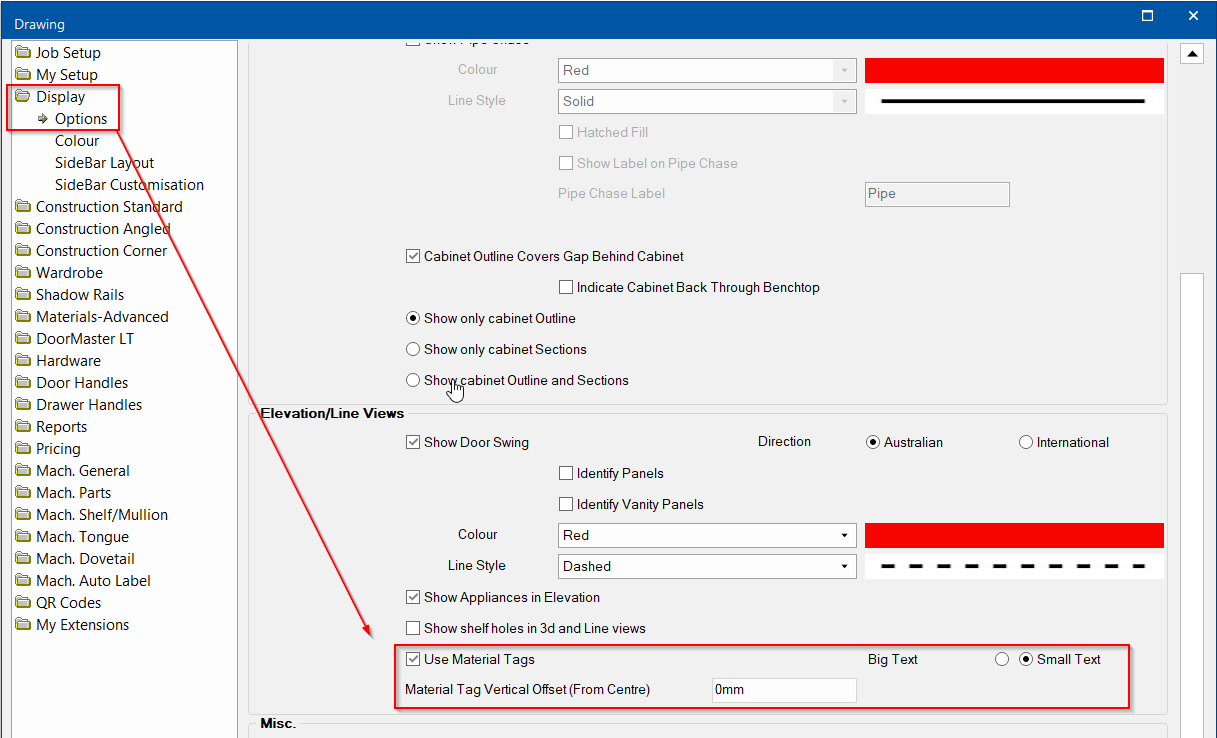
Once you have selected them to be visible in the Elevation View, you can then change what text they show.
Still in the Drawing Properties > Materials Advanced > Door, you will now see a choice about the “Material Tag”.
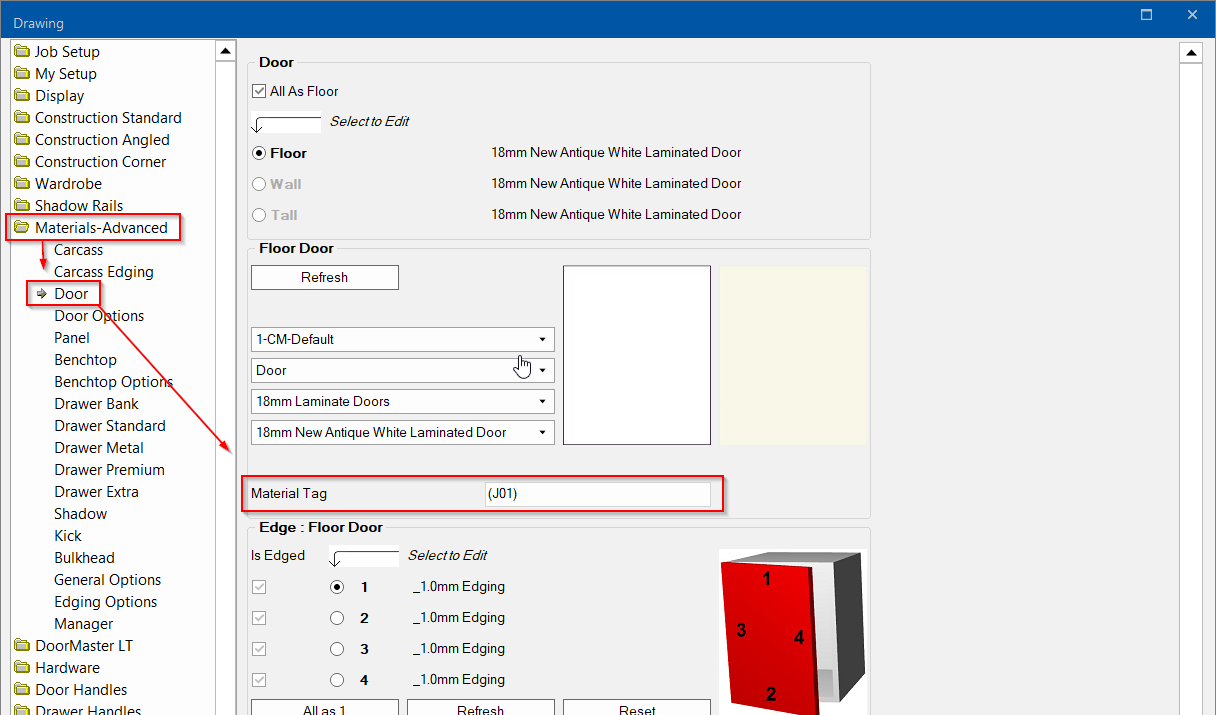
If you need to have a different Material Tag for each of the types: Floor, Wall, Tall, then on the same page pictured above, you will need to remove the choice “All as floor” so that you can select a different tag to each one.
Alternatively in the drawing, if you have some cabinets that are different to others, then you can go into the Local Properties of the cabinet, as pictured below, and edit the tag for that cabinet.
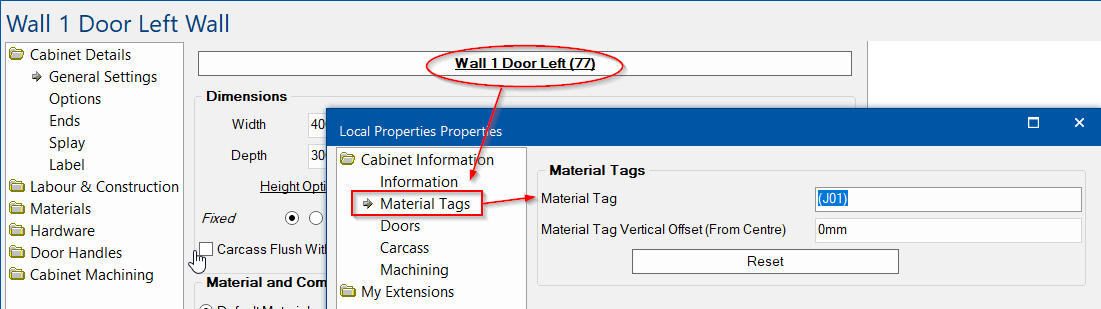
Click the button below to read about Material Tags in our Knowledge Base.
continue reading