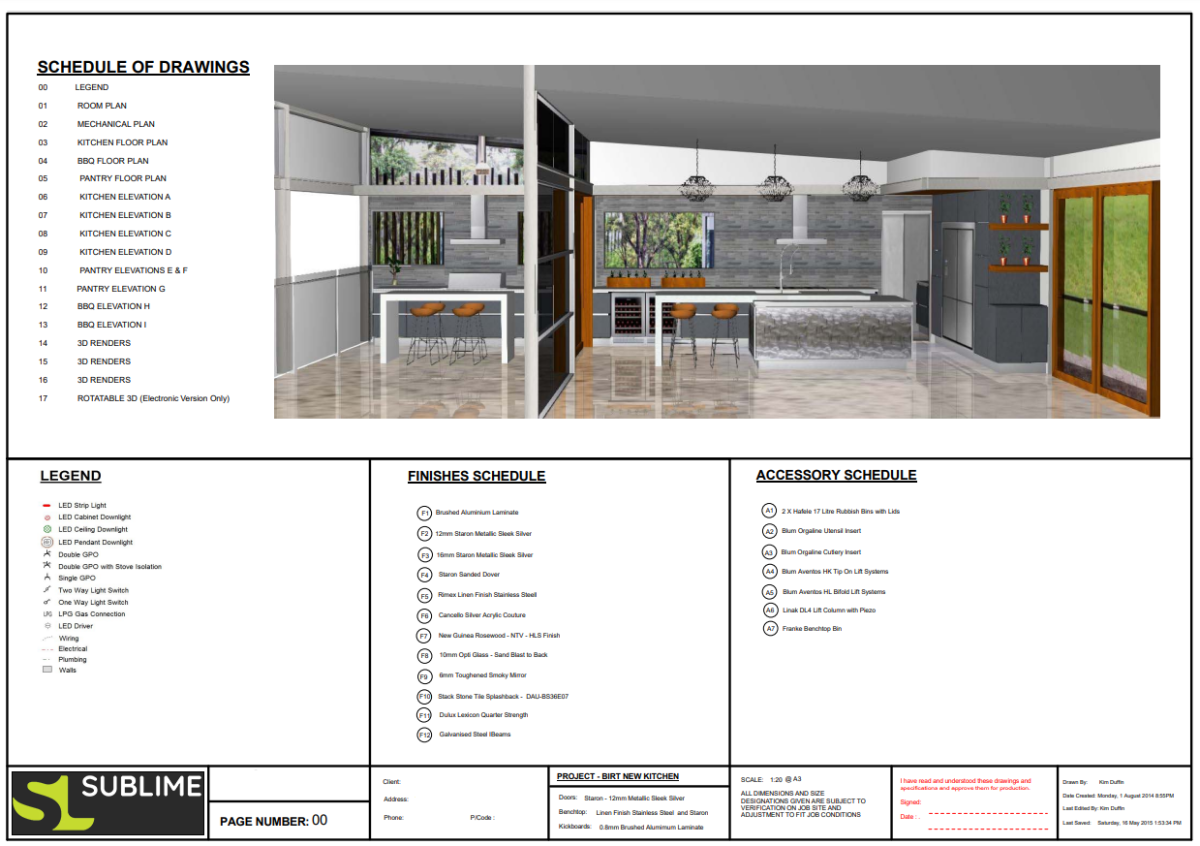Creating a Template
A template is simply a pre-saved overlay that can be used to customize the page layout. Templates can be used to improve presentation and understanding of your drawings. Options include:
- draw a border, company logo and title block on every new drawing;
- add any set of page objects or properties to multiple drawings
- set default scale for printing, e.g. to make default to 1:50
Apply Template
To apply a template to a drawing, from the CabMaster File menu select Prepare > Apply Templates.
To apply your template to a drawing, select the required template and select “use drawing properties” as seen in the image below.
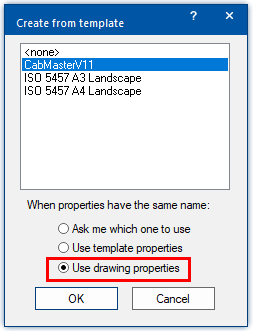
Templates let you display your company logo, as well as the current options for your jobs, such as door colours, benchtops material, kickboard heights, the selected handles and runners, and more.
For more information on Templates, click the buttons below to watch our video and read our HowTo document.
continue reading