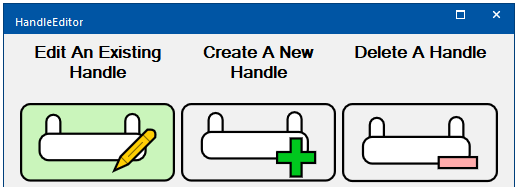New Handle Editor
The Handles Editor provides the ability to create, edit and delete handles used in your job/drawing and can be accessed from the Catalog/Drawing Properties and located on either the Pricing > Materials/Hardware page, or the Hardware > Managers page.
For further information on the new Handle Editor, read more in our CM-Cabinets Library Users Guide, or watch our tutorial video on our new Handle Editor by clicking the buttons below.
continue reading