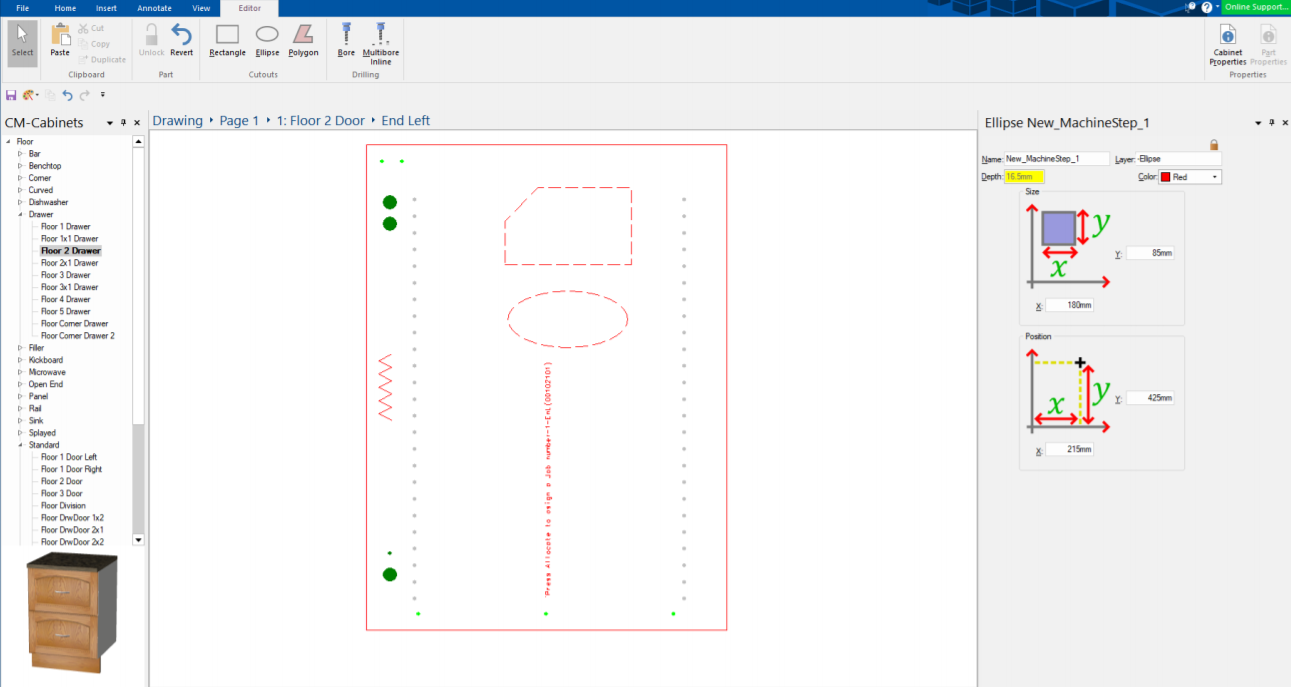Newly Updated Part Machining Editor
You asked, we listened!
From Build 91 onwards, the Part Machining Editor inside CabMaster has been updated. It is now much quicker and easier to use.
The Part Machining Editor window now automatically docks to the side, and you can return to the screen you came from by clicking the “Return to Page View” button on the ribbon menu across the top of the screen.
TIP: Use the CTRL button on your keyboard to select multiple holes to edit at once.
For more information, click the button below to watch our tutorial video.
continue reading