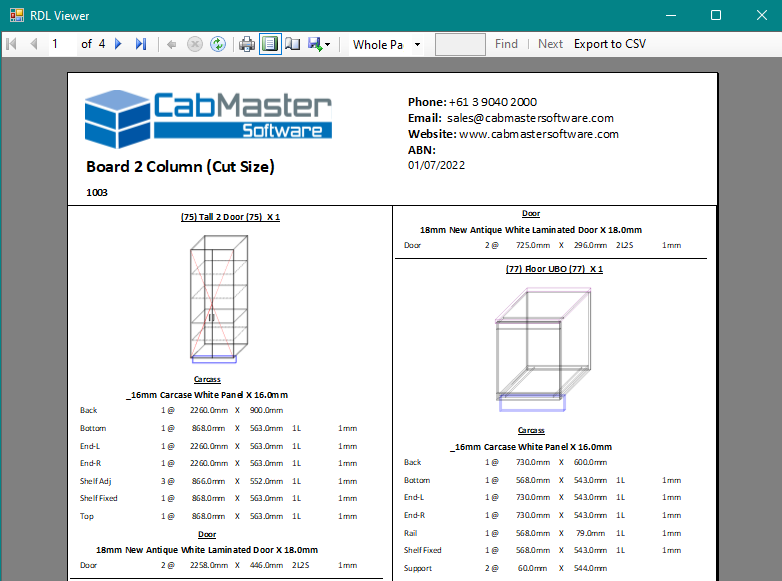New Modern Style Reports in V11.1
Did you know that we have added a lot of new reports in CabMaster?
Now you can easily change the logo on these new reports in CabMaster. Just go to your Drawing Properties > My Setup > My Company and replace the Report Logo with your own logo, as seen in the image below.
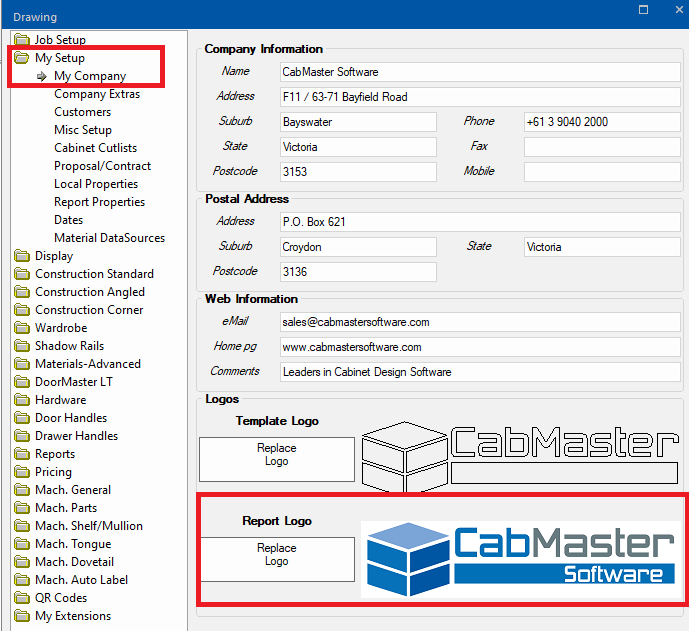
New reports include:
- Board List By Cabinet (cut size and finish size)
- Quotes (including itemised)
- Quantities
- Hardware
- And more!
These new reports can be found under Reports, then in folders such as “Board”, “Door”, “Hardware” etc. These reports have been moved into separate folders to make them easier to find.
From V11 onwards, we’ve changed the format over from Crystal reports to RDL reports, and we’ve also made updated RDL versions of the old Crystal reports.
Crystal reports are being phased out. If you’re having trouble with items doubling up on your reports, we highly recommend making the switch to the RDL version of that report to fix this.
Want a custom report?
Please send an email to [email protected] with details of what you require and we’ll see what we can do to help.
Need assistance? CabMaster Customer Support is available weekdays from 7am until 5pm AEST. Email [email protected] or call +61 3 9040 2000.
continue reading