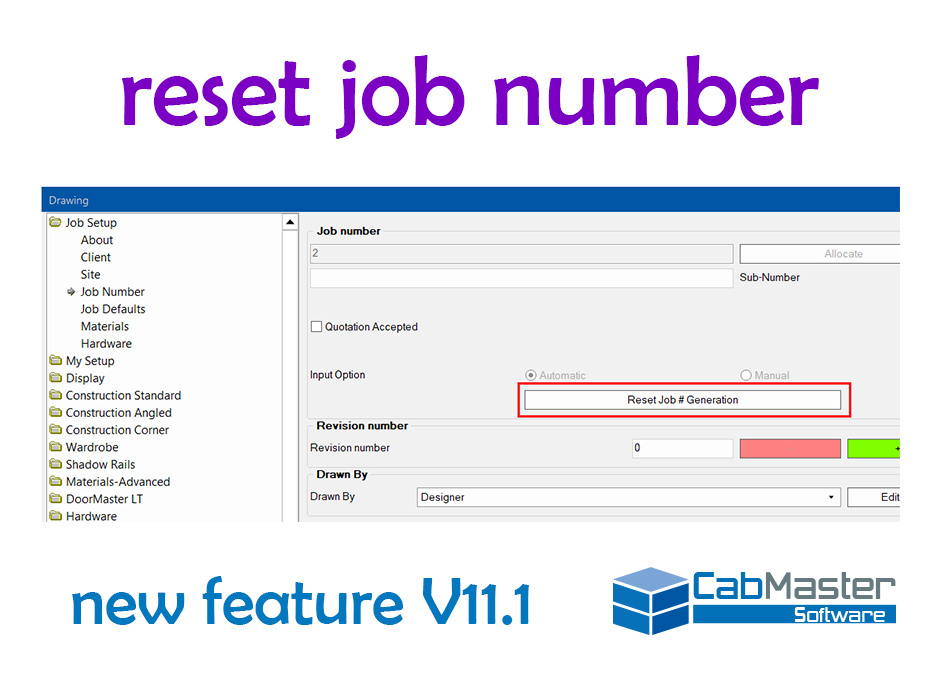Job Number Reset
New Feature V11.1 Premium Library
After using the Automatic method for job number allocation, the allocate button will be greyed out to let you know that a job number has already been assigned.
If you would like to reset the allocation in order to either manually enter a job number or assign a new automatic job number, you can press the “Reset Job # Generation” button.
This button was originally only present on the My Setup > Misc Setup page, but has now also been added to the Job Setup > Job Number page for easier access.
For further information on resetting the job number, click the button below to read more in our CM-Cabinets Library Users Guide.
continue reading