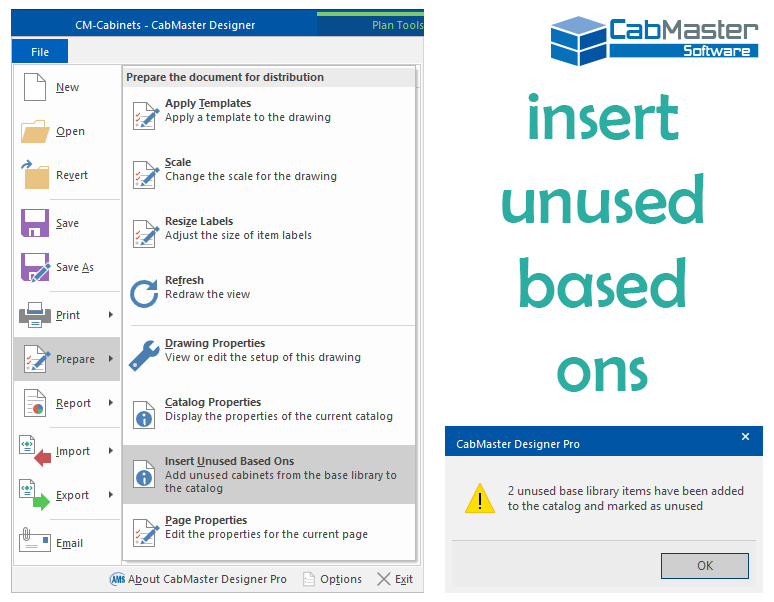Adding Missing Cabinets to Catalog (Insert Unused Based Ons)
When a new cabinet is added to the library in an update, or if you have deleted a cabinet from your catalog entirely, you can add any missing cabinets to your catalog with the Insert Unused Based Ons option.
There are 2 methods of doing this, depending on which CabMaster product you have and whether you have access to the Library Catalog Manager.
Method 1, available for all Designer library products, uses the File menu > Prepare > Insert Unused Based Ons.
Method 2, available only for CabMaster Machining Premium and Designer Pro users, utilises the Library Catalog Manager under the View tab in the ribbon.
In both instances, when you click “Insert Unused Based Ons”, a message will appear letting you know how many cabinets were added to the library.
For further information on the Insert Unused Based Ons option, click the button below to read more in our CM-Cabinets Library Users Guide.
continue reading