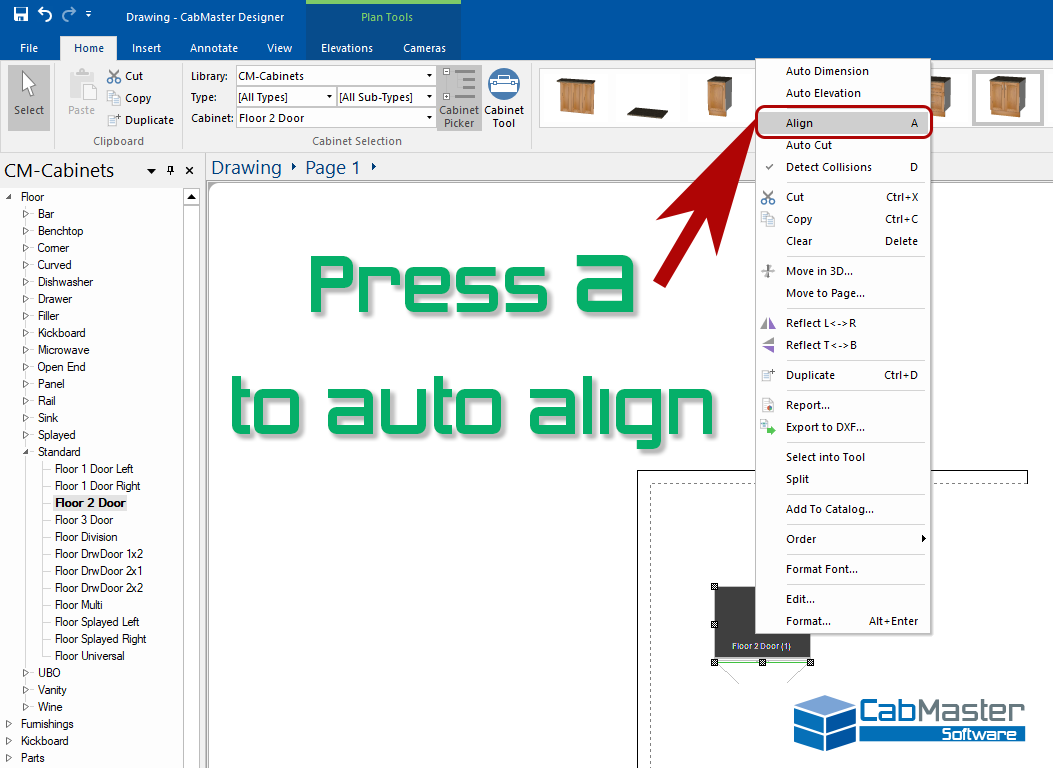Auto Align Cabinet After Placement
Want to reduce drawing time in CabMaster even further? Here’s a useful tip!
Once you’ve placed a cabinet, you can select that cabinet and press the “A” key to turn on the auto-align option and push your cabinet onto the wall. The cabinet will then automatically align to the angle of the wall.
This can also be used in the reverse, to stop parts (such as back panels) from trying to rotate to the wall angle when not required.
By using the auto-align option in CabMaster, it will therefore help you save time trying to manually rotate cabinets to specific angles.
Still have questions? No worries! You can directly contact CabMaster Support via email, phone or our website chat. We are ready to help you anytime from 7am – 5pm weekdays.
continue reading