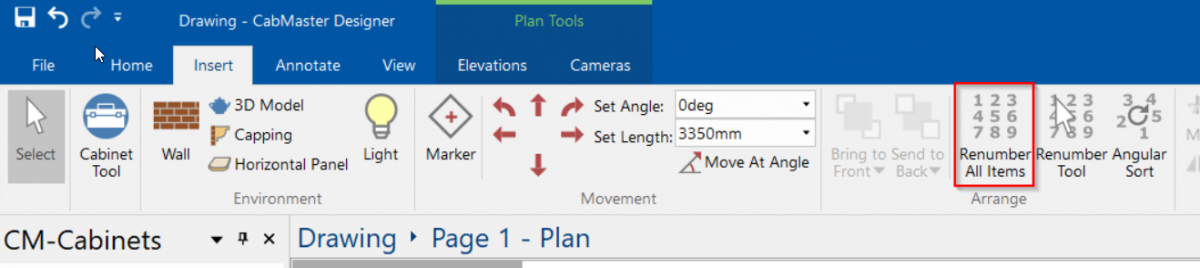Starting Cabinets From 1 on Your Plan
When editing the template, if you ‘Renumber All Items’, which is located on the Insert page, pictured above. In version 11 onwards this will allow all cabinets being placed in the drawing with this template to start from 1.
Want to learn more about creating and editing your template? Click the button below to read our HowTo from our Knowledge Base.
Still have questions? No worries! You can directly contact CabMaster Support via email, phone or our website chat. We are ready to help you anytime from 7am – 5pm weekdays.
continue reading