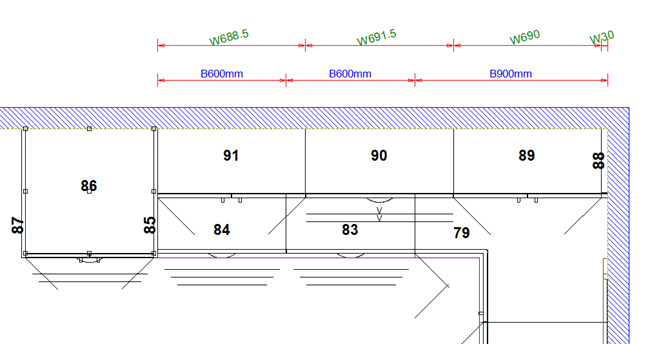Format Dimension Labels
On every dimension line you use, a label is placed along it showing details about that line/angle/leader.
These labels can show a range of different items such as units, decimals, notations etc.
For example, the label on a 688.5mm dimension could simply just display “688.5”. Or it could include a leading notation, such as a “W”, have a different colour, be placed on an angle or even include a trailing “mm”, as per the image below.

However, you can easily change this to show a different number of decimal places, or fractions or extra details. We do this by using the label details in combination with a format string, which is a special text code containing formatting information.
Want to learn more? Read our HowTo document from our Knowledge Base via the button below!
Also, the next release of CabMaster Premium (Build 40) will include an Angle Dimension tool, a Radial Dimension tool and a leader notation. These new tools will greatly assist in detailing CabMaster drawings in the future.
continue reading