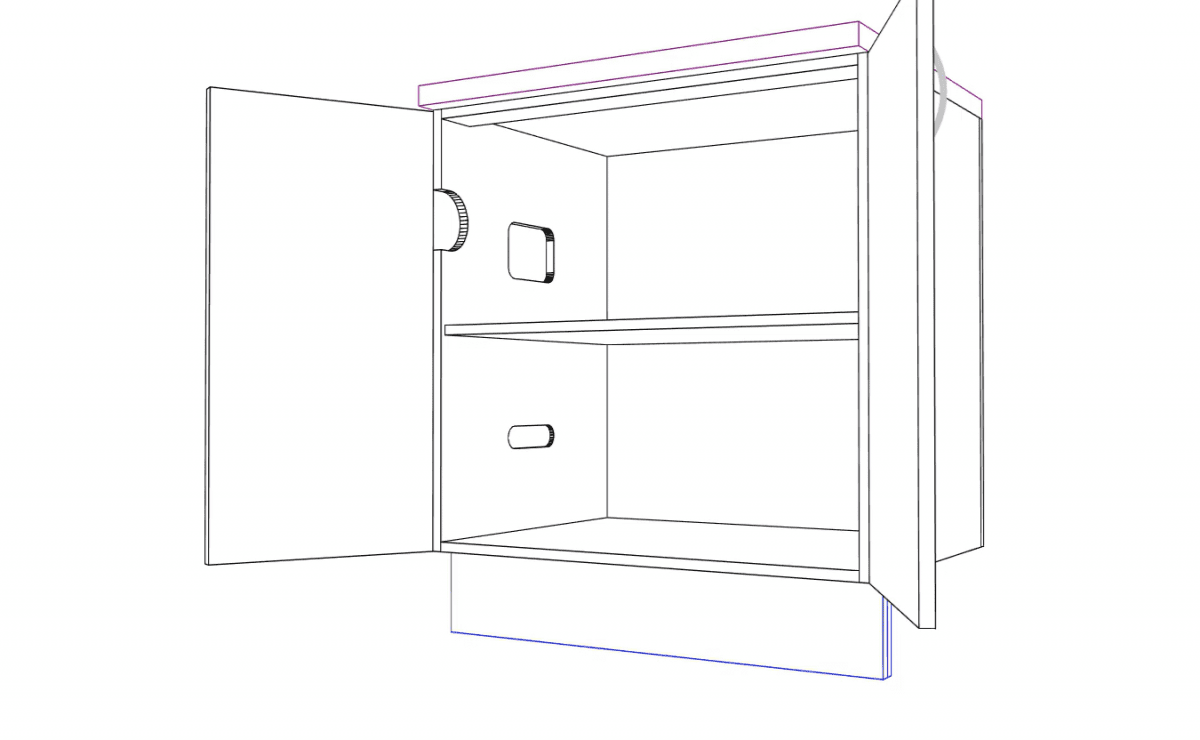Special Cutouts
Did you know, you can now make up to 5 Special Cutouts per cabinet in CabMaster?
In V11, we have added more features to Special Cutouts to make them more customisable including:
- Radiusing corners of rectangle cutouts – this also means you can use the rectangle cutout option to make circle and slot cutouts
- Specifying the depth of the Special Cutout – choose to cut through or cut only to certain point
- Using the fraction tool to move your cutout around on a part – enter 0.5 into the X and Y Fraction boxes to move your cutout to the centre of a part
- Making cutouts on the border of a part now becomes part of the border
To learn more about what you can do with Special Cutouts in CabMaster Software, watch the video below!

continue reading