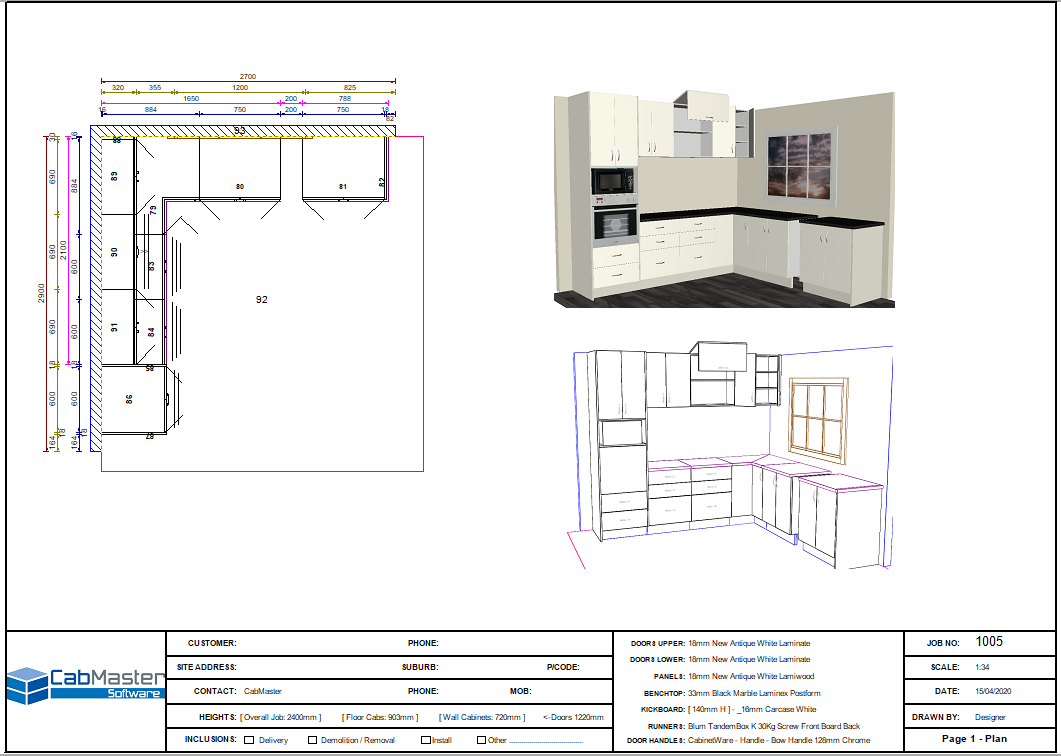Live 3D Views on Plan
Did you know? An “Add Camera” button has been added when in 3D view.
This lets you create multiple 3D views and angles, such as Textured or Wireframe views, to create your required layout. These Layout views can then be added onto your Plan View to show additional detail of your drawings, much like adding an image, except these camera views will update LIVE when you make modifications to your drawing.
For more info on how to do live 3D views on plan, watch the video below (starts at 49 seconds).
To learn more about What’s New in Version 11, take a look at our Release Notes in our Knowledge Base.
continue reading