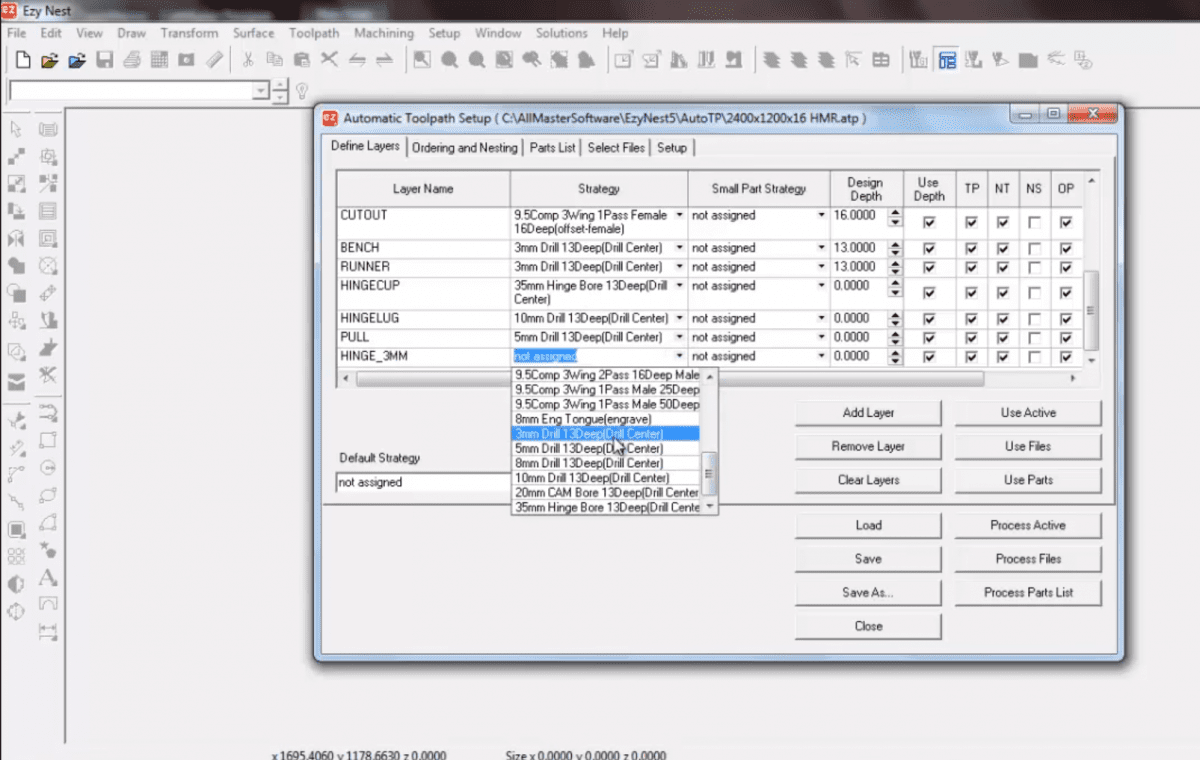Adding New Layers to EzyNest
Here’s another Tip of the Week for our EzyNest customers!
When sending out a job from CabMaster Software, you can add new toolpaths for parts of the machining that have recently been included but not yet assigned in EzyNest to perform a specific task.
These tasks can include: which tools to apply to each new layer, and at what feedrate and spindle speed you want this tool to run. If you don’t assign a toolpath to a new layer, you will find that the machining may not appear because EzyNest hasn’t been instructed what to do with that layer.
Check out the How-To in our Knowledge Base (located in the CabMaster Software Help Centre).
Or watch the video below.
continue reading